Most Popular Directus Themes
Discover how to customize your Directus CMS with themes. Learn about popular themes, installation steps
What are Directus Themes?
Directus offers a flexible Plug and Play Extensions that allows users to customize the appearance of the Data Studio.
Themes in Directus allow you to customize the interface of your Directus instance. They can be used to change colors, typography, layouts, and more. This customization is particularly useful for:
Branding your Directus instance to match your organization's identity.
Improving user experience by tailoring the UI to your users' needs.
Enhancing visual appeal and usability for different projects or clients.
How to install Directus Theme
Open Marketplace
Select Themes from Filter

Here are a few popular themes you might want to try:
Sleek Dark
If you are looking for Directus Dark Mode, try this theme.



To Learn more, Visit Github
Clean Compact Light Theme
CleanCompactLight is a minimalist Directus theme that enhances UI compactness and component clarity, based on the default light theme.
Features
Input field height reduced to 20px
Padding is reduced
Gap between elements is reduced
Borders are set to 1px with a radius of 5px (these can be changed in the theme editor)
Custom Style
Various fixes due to the input size reduction
Reduced global font size
Reduced title font size
Reduced button size
Groups and Accordions wrap all items with a border
Separator title font size is reduced

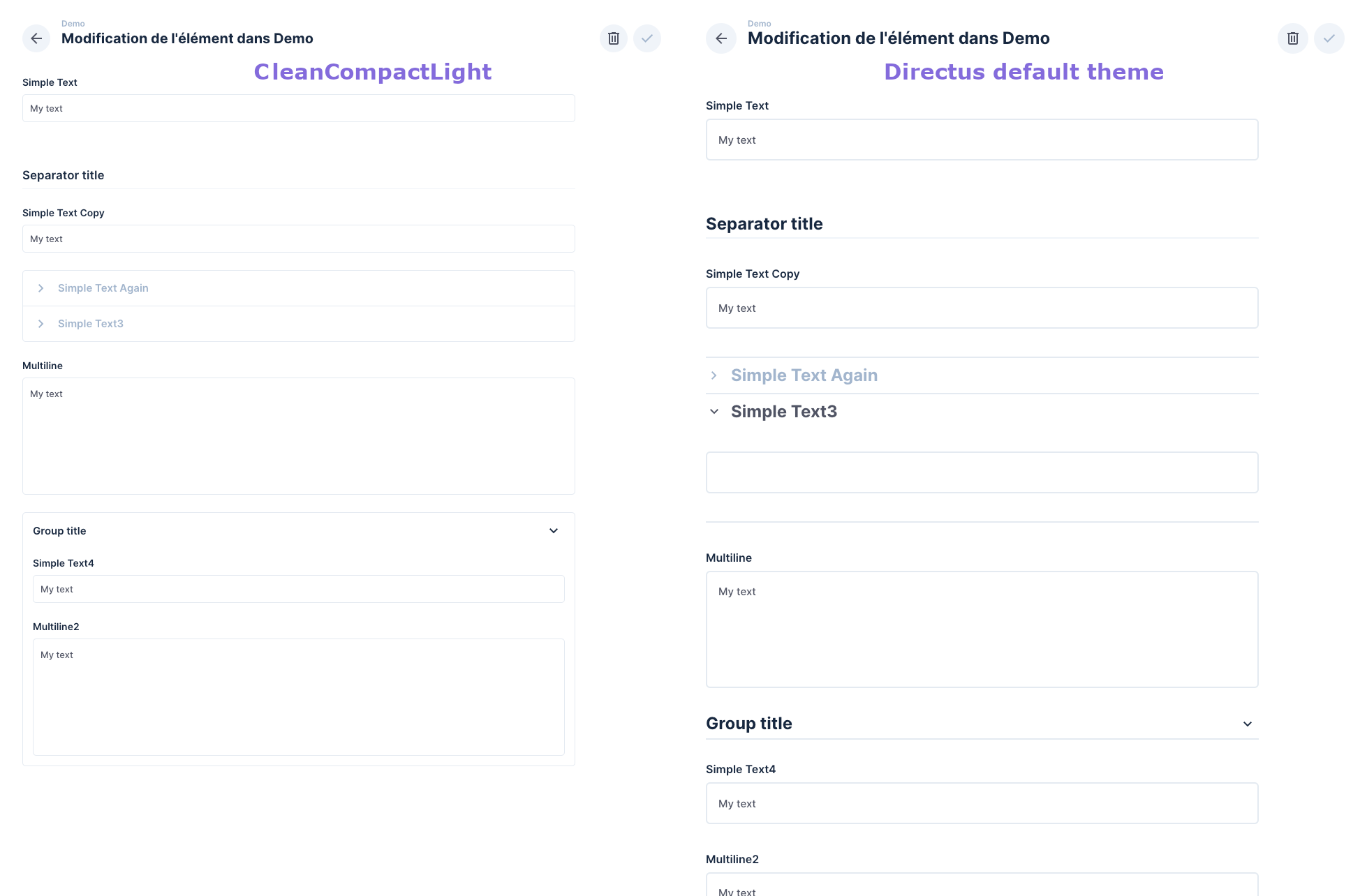
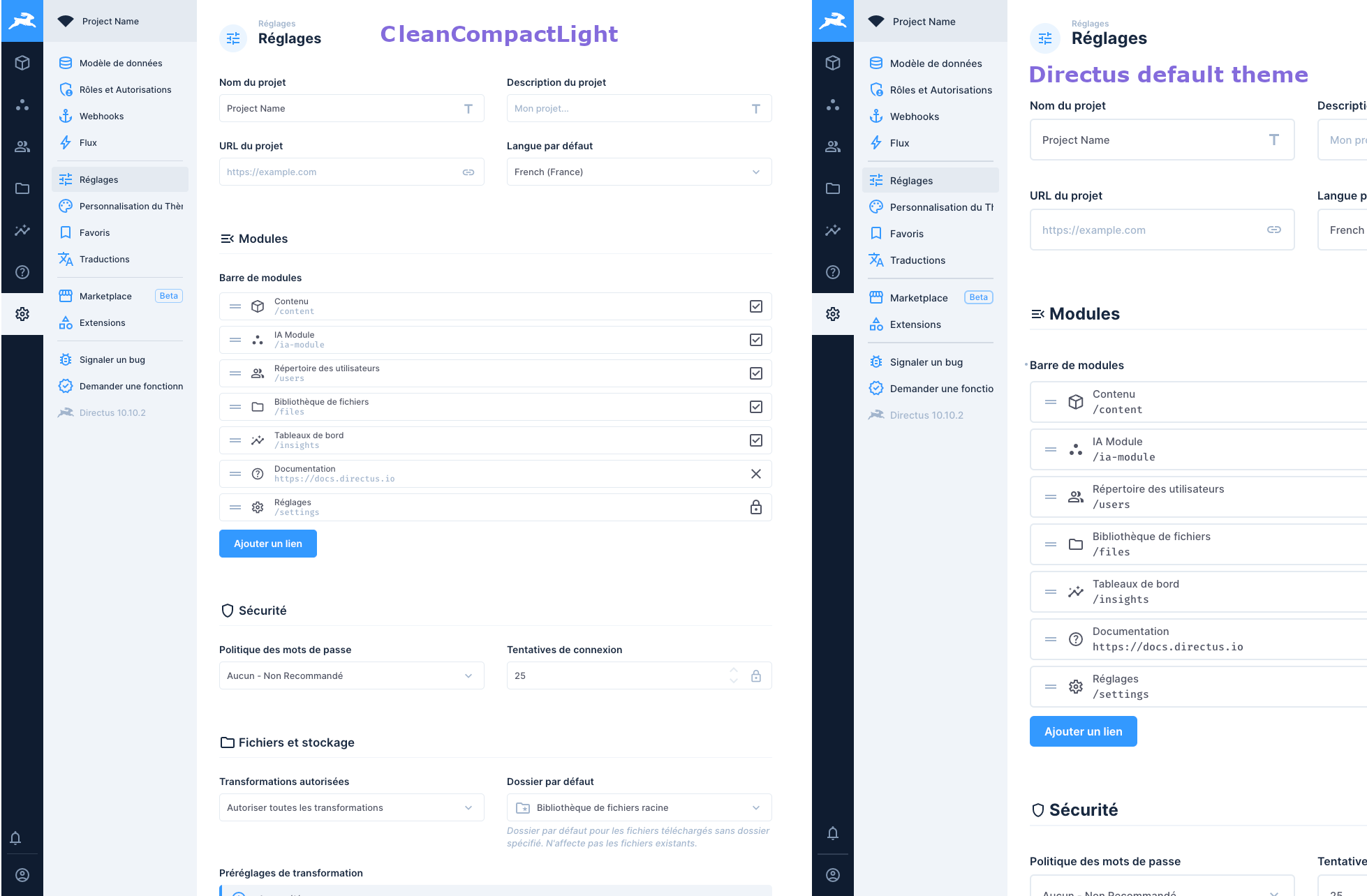
To learn more, visit Github
Conclusion
Themes are a powerful way to customize and enhance your Directus experience.
Whether you choose a pre-made theme or create your own, you can tailor the Directus interface to better meet your needs and preferences.
Start exploring themes today and transform your Directus instance into a visually appealing and highly functional content management system.
For more information on Directus themes and extensions, visit the Directus Documentation, and don't forget to check out the Directus Marketplace for more themes and extensions.
Happy theming!

